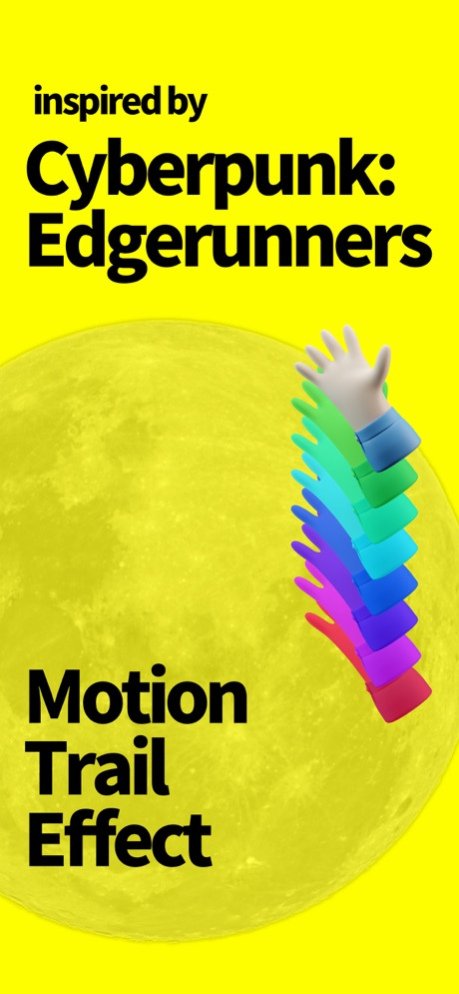CUBE - Video Effects 1.2.3
Continue to app
Free Version
Publisher Description
Unleash your creativity and make awesome videos and photos with CUBE!
Motion Trail Effect:
Inspired by "Cyberpunk: Edgerunners", CUBE copies the trail effect when David using the Sandevistan implant.
LiDAR Scanning Effect:
Sample real-time images and depth maps created by LiDAR Scanner to generate 3D particles (point clouds). Up to 3,000,000 points can be generated.
Mixing the 3D particles with real-world scenes will make you feel like entering a surreal world.
Matrix Effect:
Inspired by Code Rain from the movie "The Matrix".
This time, blue pill or red pill?
Liquid Metal Effect:
Take a trip back to 1991 and become the Terminator T-1000 of the movie "Terminator 2: Judgment Day" by James Cameron.
CUBE is an app that combines the powerful capabilities of Metal and ARKit, allowing you to easily create fun videos and photos with real-time effects.
Using CUBE, you can:
- Instantly switch between effects
- Apply effects to people, background or entire image
- Customize effects with a range of options
- Capture Full HD & High Bitrate Videos
Body segmentation is only supported on iPhone XR/XS (A12) and above.
LiDAR Scanning is supported on devices with LiDAR Scanner.
Support for new features of iOS 16:
- Enable HDR by default: HDR is enabled by default on devices running iOS 16, allowing photos and videos to have improved dynamic range.
- Introduce 2K photo mode: Photos can be taken at a resolution of 2880 * 1620 for improved clarity.
Mar 30, 2024
Version 1.2.3
Bug fixes.
About CUBE - Video Effects
CUBE - Video Effects is a free app for iOS published in the Screen Capture list of apps, part of Graphic Apps.
The company that develops CUBE - Video Effects is 银凯 朱. The latest version released by its developer is 1.2.3.
To install CUBE - Video Effects on your iOS device, just click the green Continue To App button above to start the installation process. The app is listed on our website since 2024-03-30 and was downloaded 1 times. We have already checked if the download link is safe, however for your own protection we recommend that you scan the downloaded app with your antivirus. Your antivirus may detect the CUBE - Video Effects as malware if the download link is broken.
How to install CUBE - Video Effects on your iOS device:
- Click on the Continue To App button on our website. This will redirect you to the App Store.
- Once the CUBE - Video Effects is shown in the iTunes listing of your iOS device, you can start its download and installation. Tap on the GET button to the right of the app to start downloading it.
- If you are not logged-in the iOS appstore app, you'll be prompted for your your Apple ID and/or password.
- After CUBE - Video Effects is downloaded, you'll see an INSTALL button to the right. Tap on it to start the actual installation of the iOS app.
- Once installation is finished you can tap on the OPEN button to start it. Its icon will also be added to your device home screen.